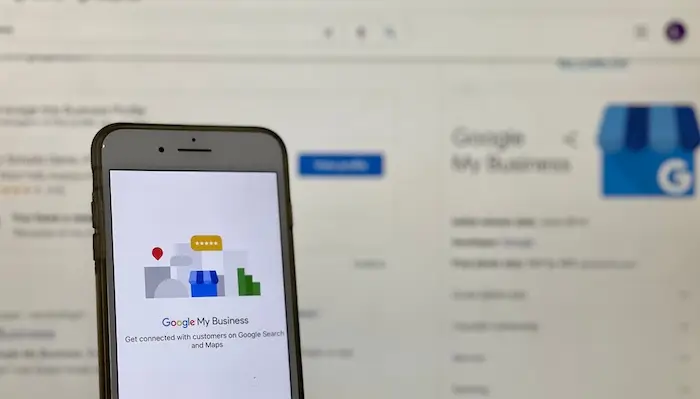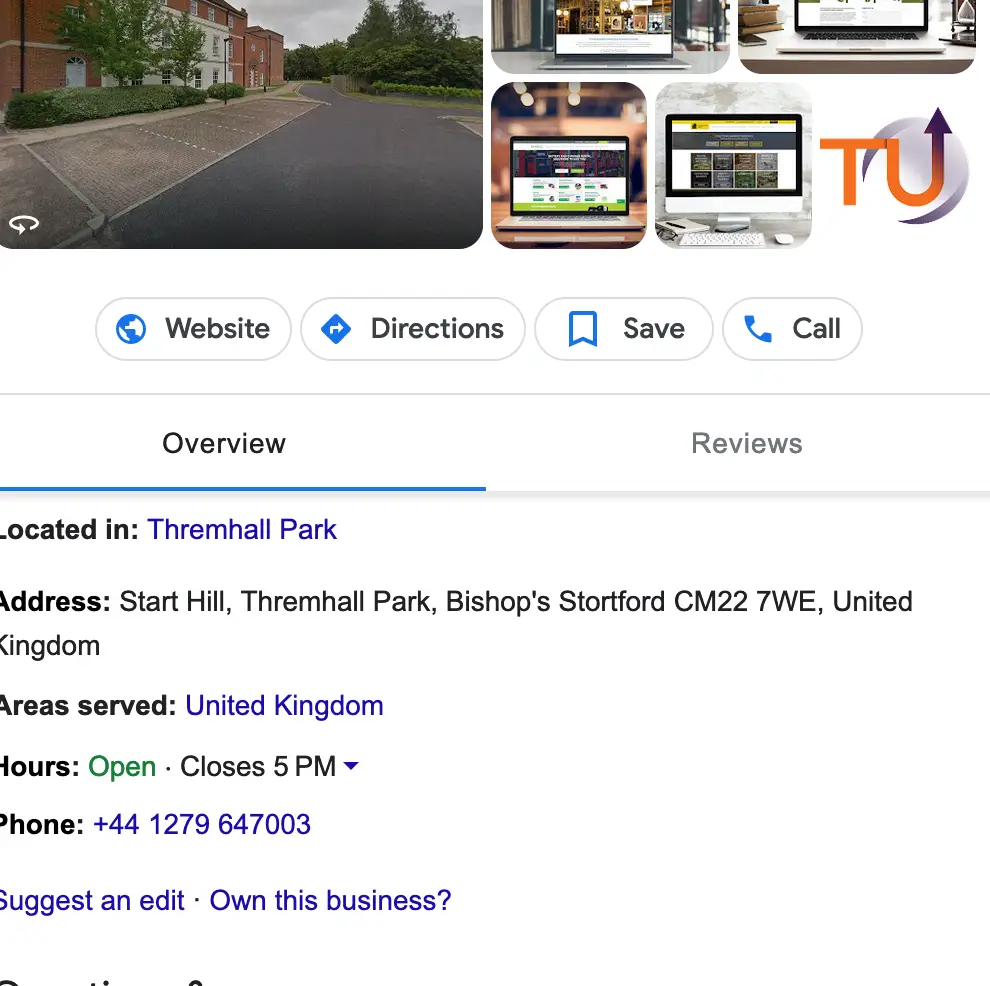Whether you’re a small business owner or a large enterprise, if you’re not taking advantage of Google My Business (GMB), you’re missing out on some major opportunities. GMB is an amazing tool that can help take your business to the next level by improving its visibility and credibility online. And the best thing? It’s free to sign up and use, so there’s really no excuse for not setting up your listing.
What is a Google Business Profile?
Google My Business is a free platform offered by Google that allows businesses to manage their online presence across the search engine giant’s properties—including Google Search, Maps, and more. This means that when someone searches for your business on Google, they will see accurate information about the location, hours of operation, contact details, and other relevant info. In addition to providing key information to customers, your Google business profile also helps boost your website’s rankings in local search results.
Benefits of having a Google Business Listing
When customers are looking for a product or service online, they want to know as much as possible about it before making their decision. With a Google business listing, you can provide detailed business information including descriptions of your products and services as well as customer reviews and photos of your business so that potential customers have all the information they need to make an informed decision on whether or not they want to find out more information by clicking through to your website. Plus, with a google business profile, you also get Insights which lets you track how many people are seeing your listing, where they’re coming from, and what actions they’re taking after viewing it—all invaluable data when crafting future marketing strategies.
A Google business profile also makes it easy for customers to get in touch with you via phone or email as well as through social media links such as Facebook and Twitter. You can even set up appointment scheduling directly through the platform so that customers can book appointments without ever leaving the page—saving them time and potentially increasing revenue for your business!
How to create a Google My Business listing
Creating a Google business profile is simple and straightforward. All you need is your address for the location that customers will visit and/or a service area if you don’t have a physical location. You will also need to create a Gmail account or use an existing one if you don’t already have one. My advice would be to set up a new Gmail account that you use just for managing your Google tools i.e. Google business profile, analytics, search console.
Once your account is set up, here are the steps for creating your listing:
- Go to https://www.google.com/intl/en_uk/business/ and click “Start Now” in the top right corner of the page.
- Enter your business name in the search bar and hit enter; if your business already exists in their database, select it from the list provided; if not, click “Add Your Business” at the bottom of the page.
- Enter all relevant information about your business such as contact information, hours of operation, website URL, etc., then click “Next Step” at the bottom of the page when finished.
- Verify your business by choosing one of four verification methods (phone call, postcard sent through mail, email verification or instant verification). Often Google will only allow you some or even just one of these options. It can vary from time to time. If they send a postcard as a verification method then you might need to be a little patient. Once verified, you can begin managing how customers see your business information on Google Search and Maps.
- To make sure people can find and interact with your business easily on Google Search and Maps, add your logo and a cover photo that shows off your brand.
Optimizing your Google Business Profile for Local SEO
Once you have claimed ownership of your Google business profile, the next step is to go back over your business profile and complete as much detail as possible. This includes adding as much information about your products and services, a comprehensive business description and choosing at least one relevant business category (aside from your primary business category to increase your reach).
Add photos (which should be high-quality images of both products and staff) to your Google business profiles showcasing your brand, your products or services and add additional photos periodically to keep your listing up to day.
When writing your business description, be as engaging as possible, write about what makes your business unique, providing detailed answers to customer questions (e.g., what services do you provide?), adding business hours and payment methods accepted, and linking out to other online sources such as social media accounts or website pages where customers can learn more about what they need from you.
Encourage Reviews as much as possible, these are essential for any local business since they help build trust with potential customers who may not be familiar with what you offer yet. They may be considering making a purchase from you based on positive experiences shared by previous customers who used the same service or product that they are looking for themselves. Encourage existing customers to leave reviews on your Google business profile (either through email campaigns or verbal reminders when they come into contact with staff members) so that new visitors have an idea of what kind of customer experience they can expect when using your services or purchasing products from you online or in-store. Never pay for reviews or write them yourself, you will likely get found out and Google will delete any it believes not to be genuine.
How to Measure the Success of Your Google My Business Listing
How do you know if your Google My Business listing is having an impact? In this section, we’ll cover some simple strategies for measuring the success of your Google business profile and help you get the most out of your online presence.
Analyzing Your Insights
The best place to start when measuring the success of your Google business profile is with Google’s own insights. You can find these by logging into your business profile and selecting “Insights” from the navigation bar.
Here, you can see valuable information on how customers are interacting with your business online such as how many times people have seen or clicked on your Google business profile in search results, where the majority of people viewing or clicking on your listing are located, and demographic information about those viewers. With this data at hand, you can adjust any areas that need improvement to increase visibility and engagement.
Tracking Website Traffic
Another way to assess the effectiveness s by tracking website traffic. This requires a bit more effort than just analyzing insights as it requires linking a third-party analytics software like Google Analytics or Kissmetrics to track customer interactions with your website. Once they are linked however, you will be able to gain more detailed insight into which customers are visiting your site and what pages they are viewing once there. This will give you a better understanding of how customers interact with both your Google business profile and website so that you can make adjustments accordingly.
Tracking Enquiries
Whilst we can track online traffic and even phone calls from your Google business profile, there are always enquiries that cannot be directly related to an action automatically.
This is why every time you get a phone call or email from potential customers you should be asking how they found out about you then recording that information. It won’t necessarily be 100% accurate but it will give you a feel and you can cross reference this against analytics and insights.
Checking Reviews & Ratings
Finally, don’t forget about business reviews! Positive reviews from satisfied customers not only offer valuable feedback but also provide social proof for potential customers looking at businesses similar to yours.
If people are consistently leaving positive reviews about their experience with your business this indicates that searchers are finding what they need! You may also notice that your Google business profile may pull in reviews from other websites too, so encouraging customers to leave reviews wherever is most convenient is better than them not leaving one because they don’t have a gmail account.
How to Keep Google My Business Up-to-Date
Keeping your Google my business profile up-to-date is important because it ensures that potential customers always have access to accurate information about your business.
This includes things like your:
- business address
- business name
- cover photo
- hours of operation
- contact information
- product information
- updates to services offered
- google maps data (check your pin is in the right place!)
- photos
Outdated or incorrect information can lead to frustrated customers who are unable to find what they need. Additionally, keeping your google my business profile updated regularly can help optimize SEO by helping to keep you at the top of search engine results pages (SERPs).
Tips for Keeping It Updated?
The most important thing when it comes to keeping your GMB listing up-to-date is staying on top of changes in real time. This means checking in on your listing periodically throughout month and updating any information as needed.
Set a weekly calendar task to log in and just check everything is as it should be. It will only take a few minutes each week, but being seen to be keeping all of your information updated will help your local search ranking. Google likes fresh content and that includes keeping your business account up to date.
Responding promptly to customer reviews—both positive and negative—is also key; this shows potential customers that you care about their opinions and takes into account any feedback they may have regarding their experience with your business.
Finally, encouraging happy customers to leave reviews can help boost your visibility across SERPs even further!
Google My Business offers numerous advantages for businesses looking to increase their visibility online and stand out from the competition in SERPs. With its suite of free tools designed specifically for managing digital profiles on its platform, small business owners now have access to powerful analytics data as well as features like responding quickly and appropriately customer reviews—all while staying within budget! So if you’re looking for an easy way to get noticed online for free then make sure your claim your local search business profile today.